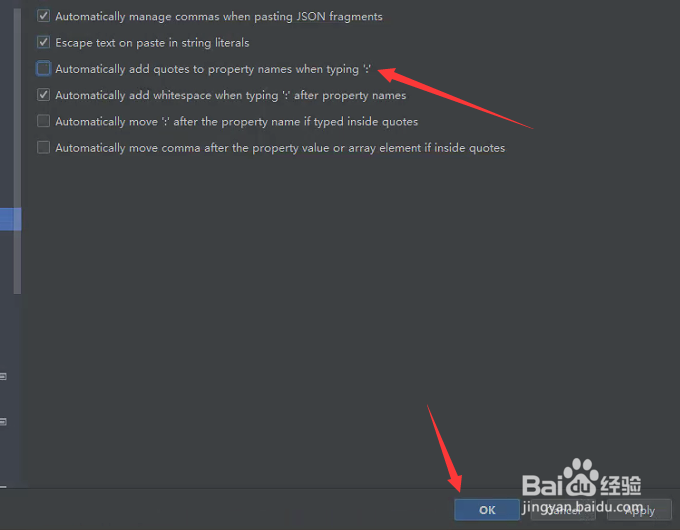WebStorm怎么关闭键入时自动向属性名称添加引号
1、打开一个WebStorm的界面中
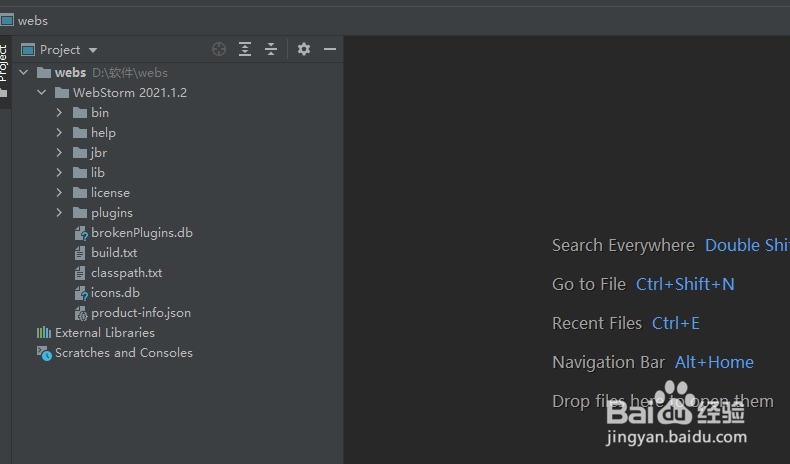
2、点击左上角中file菜单
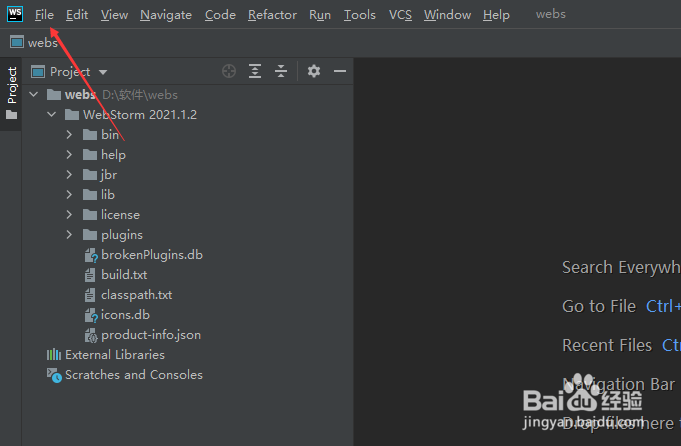
3、弹出了下拉菜单选中settings选项
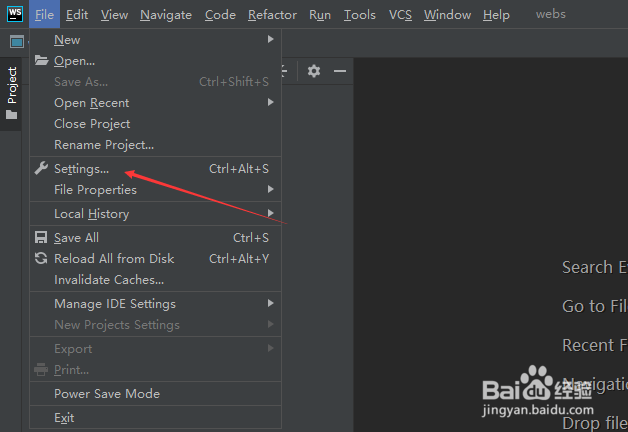
4、点击左侧中的json选项
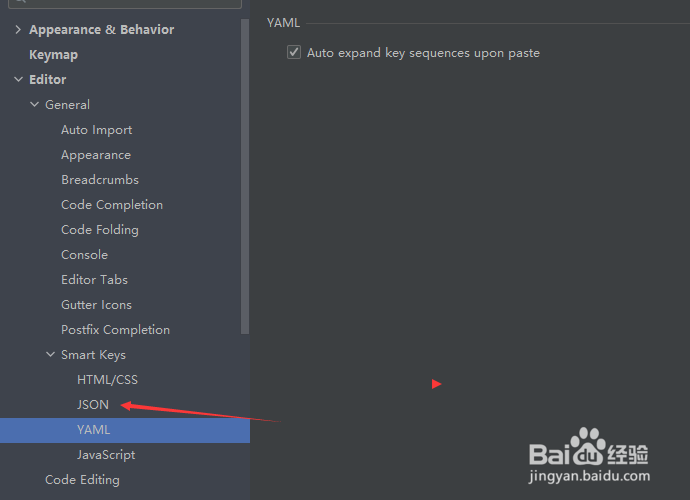
5、去掉automatically add quotes to property names when typing选项
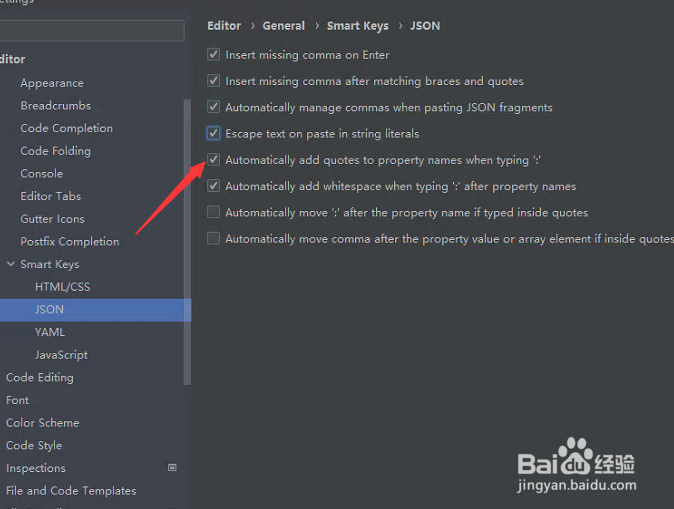
6、去掉automatically add quotes to property names when typing选项之后,点击ok
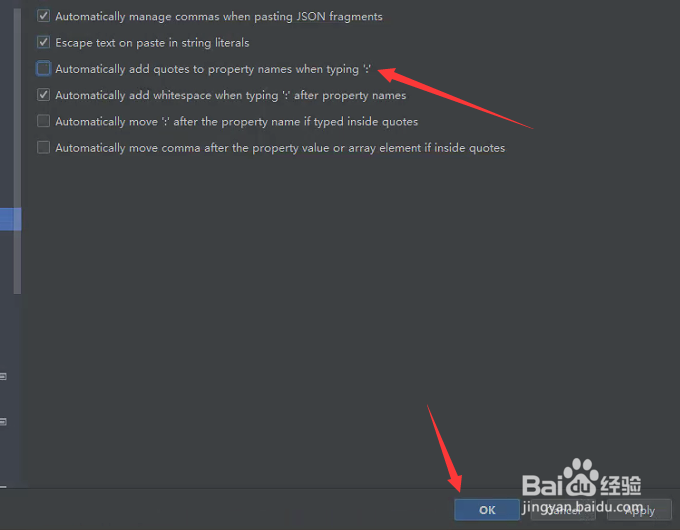
1、打开一个WebStorm的界面中
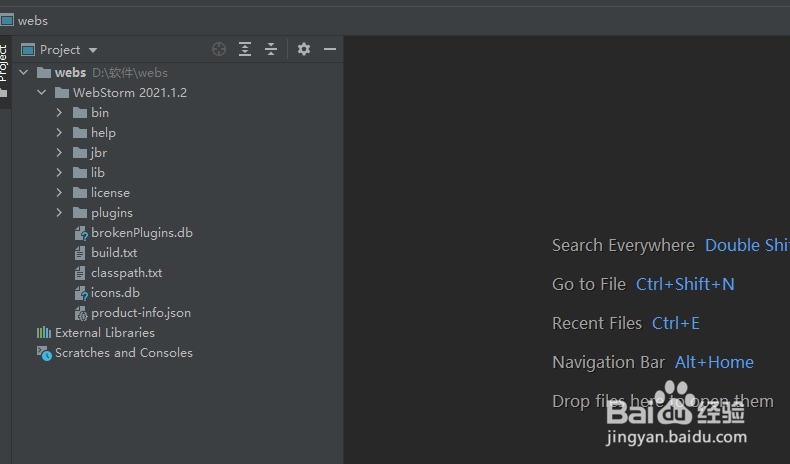
2、点击左上角中file菜单
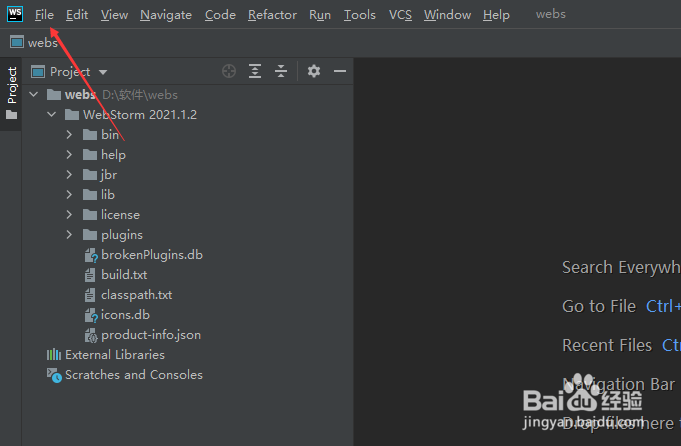
3、弹出了下拉菜单选中settings选项
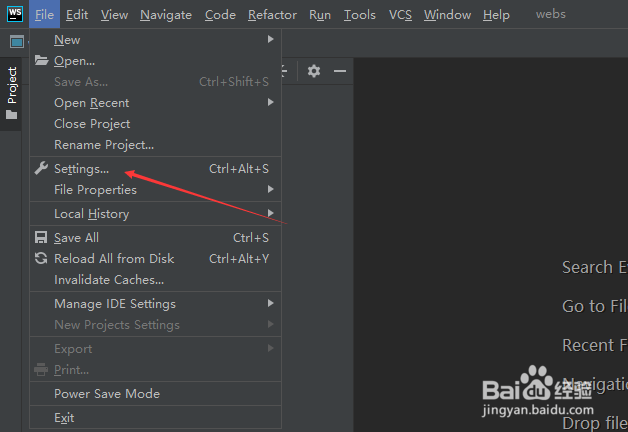
4、点击左侧中的json选项
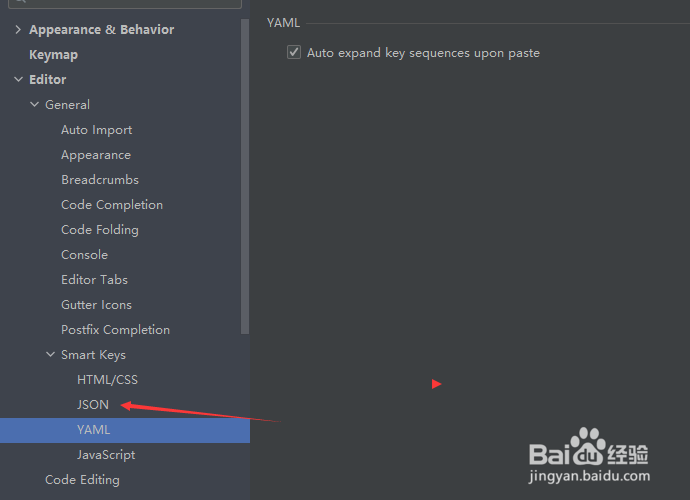
5、去掉automatically add quotes to property names when typing选项
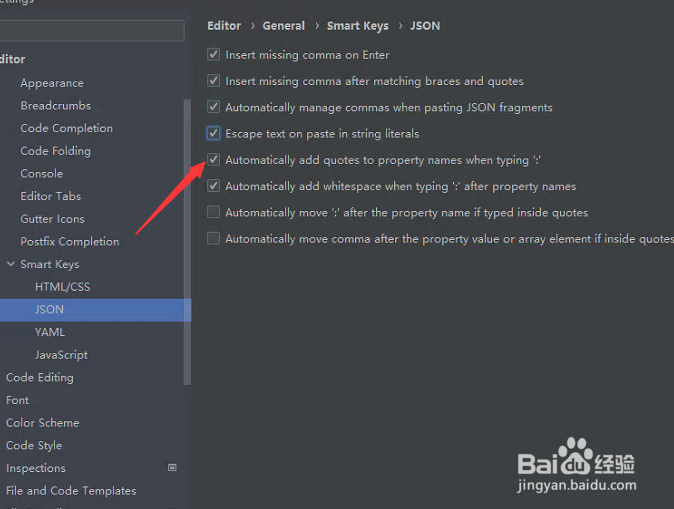
6、去掉automatically add quotes to property names when typing选项之后,点击ok