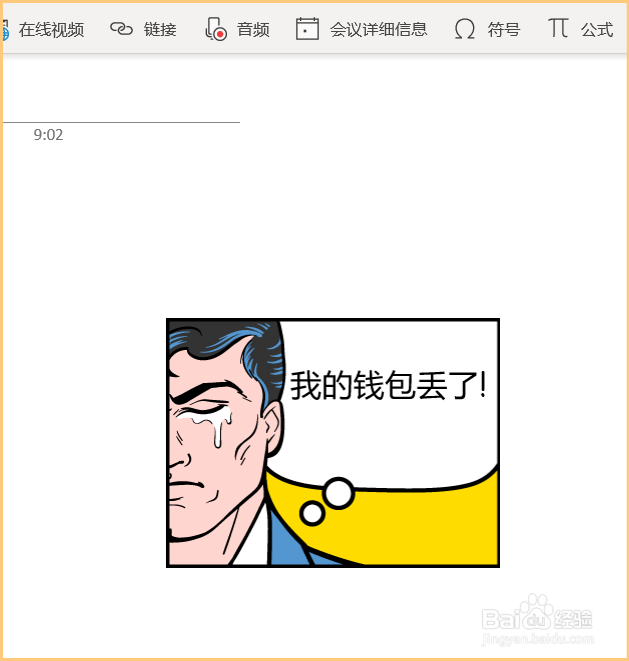OneNote中如何插入可编辑贴纸
1、打开OneNote界面,在上方菜单中点击插入。

2、在插入菜单下点击贴纸。
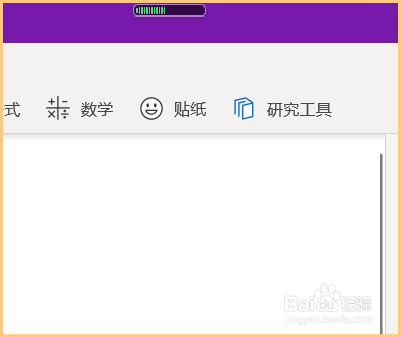
3、在弹出的贴纸对话框中选择可编辑贴纸包。
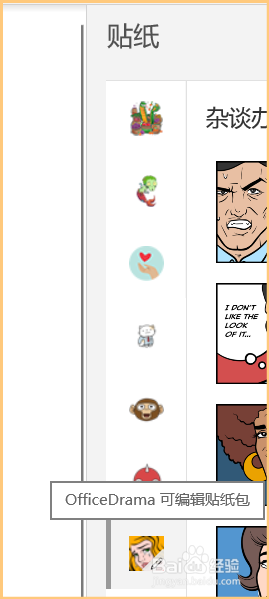
4、打开一个可编辑贴纸,可以看到下方有可编辑文字。
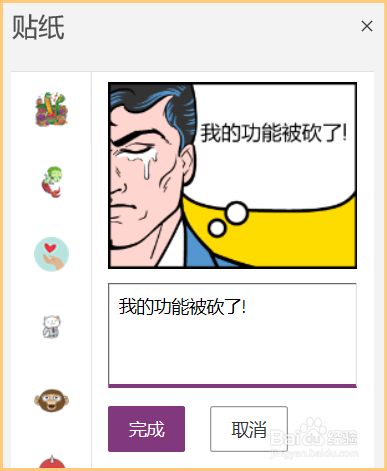
5、重新编辑输入文字。点击完成。

6、重新编辑过的贴纸就插入页面了。
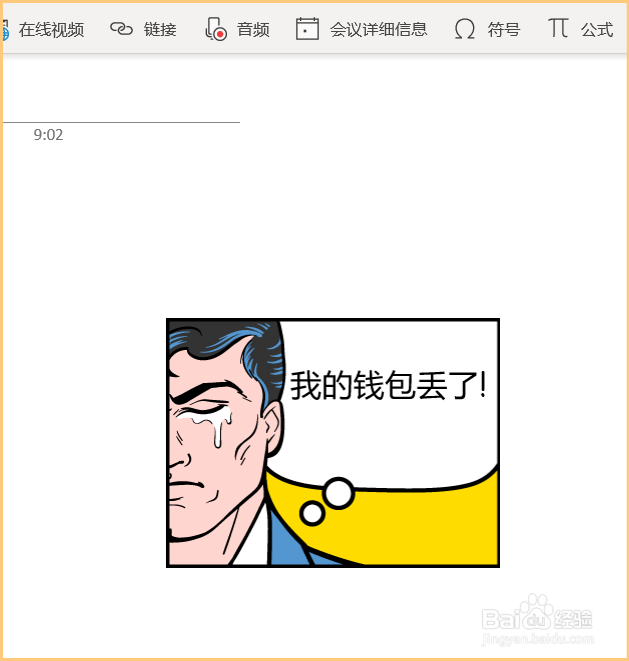
1、打开OneNote界面,在上方菜单中点击插入。

2、在插入菜单下点击贴纸。
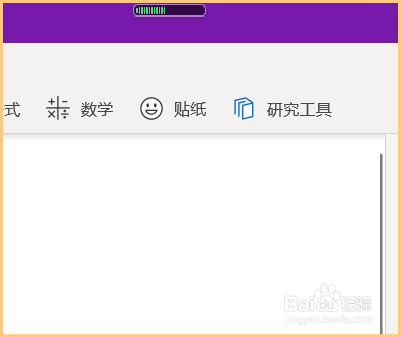
3、在弹出的贴纸对话框中选择可编辑贴纸包。
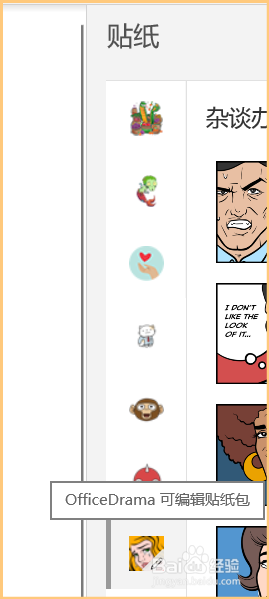
4、打开一个可编辑贴纸,可以看到下方有可编辑文字。
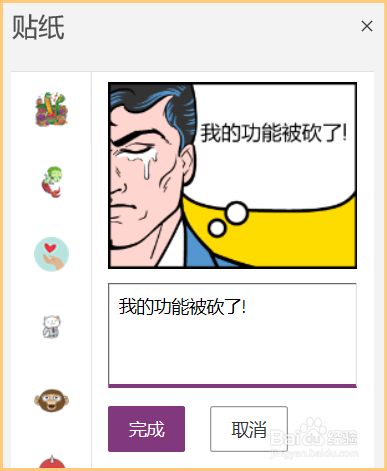
5、重新编辑输入文字。点击完成。

6、重新编辑过的贴纸就插入页面了。