在Windows 7 系统中打开 powershell 的几种方法
1、方法一:开始→所有程序。

2、附件→Windows powershell

3、Windows powershell→Windows powershell。

4、方法二:开始→运行→输入:powershell→确定,也能打开powershell(k可能是黑色窗口)。

5、方法三:开始→搜索框中输入:powershell →打开powershell即可。

6、方法四:使用Windows+F快捷键调出搜索→输入:powershell.exe (没有扩展名会出来很多结果)
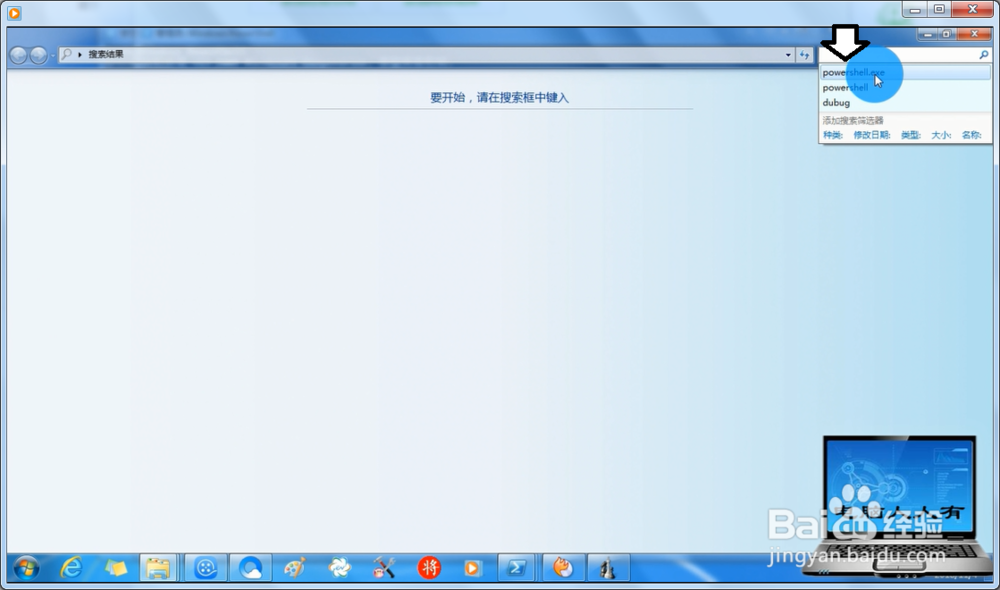
7、这样的好处是:可以直接打开powershell所在的文件夹路径(通常是在:C:\Windows\System32 )
