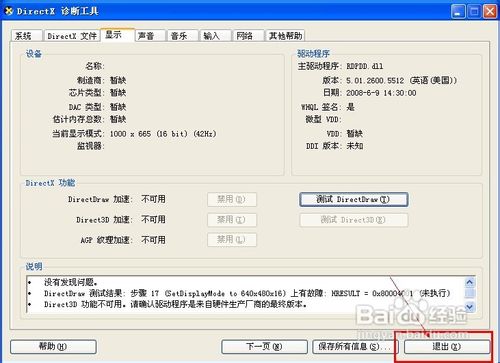Windows XP怎样检测显卡的性能
1、打开“开始”菜单,单击“运行”命令

2、在打开框中键入“dxdiag”命令,单击“确定”按钮
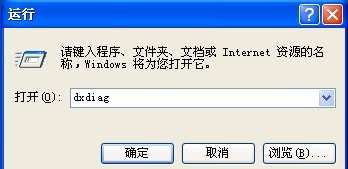
3、弹出以下提示对话框,单击“是”
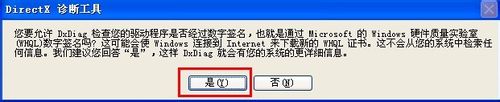
4、在DirectX诊断工具界面单击“显示”标签
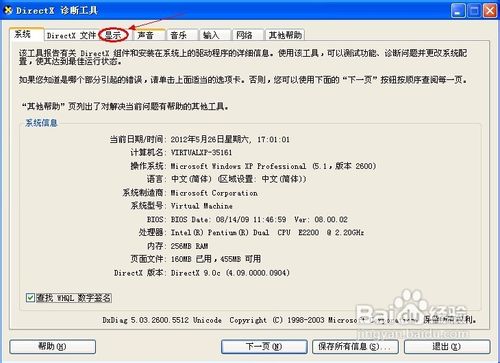
5、在DirectX功能下单击“测试DirectXDraw”和“测试Direct3D”按钮
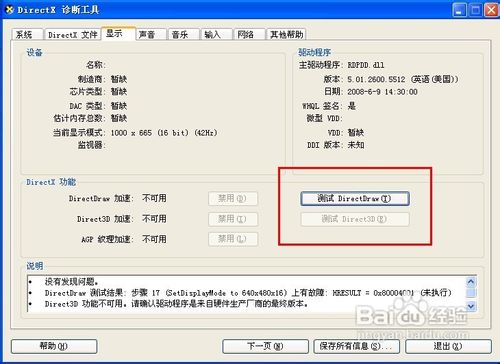
6、测试完后单击“退出”按钮关闭DirectX诊断工具对话框
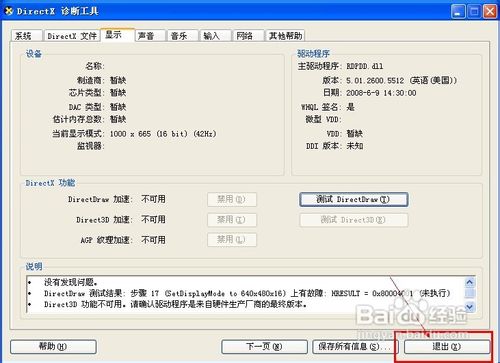
1、打开“开始”菜单,单击“运行”命令

2、在打开框中键入“dxdiag”命令,单击“确定”按钮
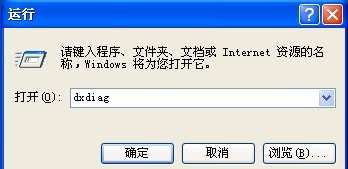
3、弹出以下提示对话框,单击“是”
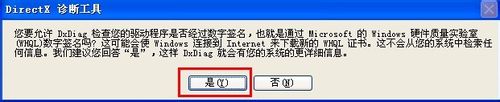
4、在DirectX诊断工具界面单击“显示”标签
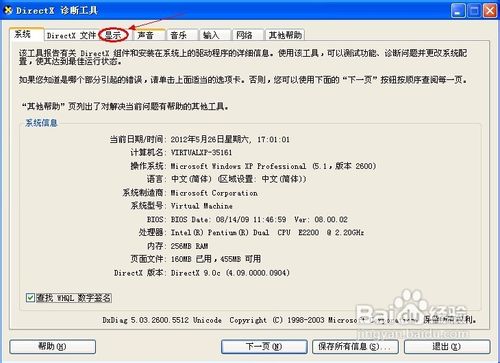
5、在DirectX功能下单击“测试DirectXDraw”和“测试Direct3D”按钮
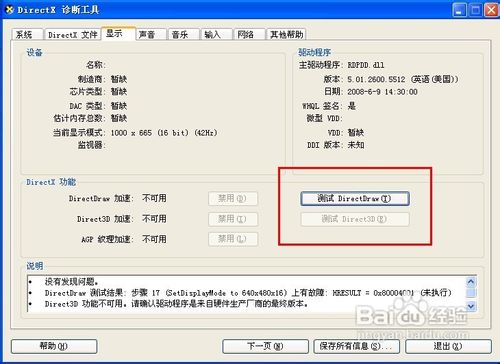
6、测试完后单击“退出”按钮关闭DirectX诊断工具对话框