禁止IIS服务开机自启动
1、右键计算机,选择:管理

2、双击打开服务和应用程序
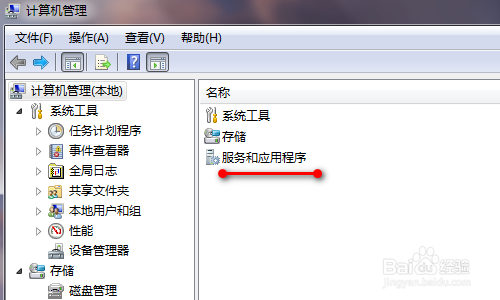
3、双击打开服务管理
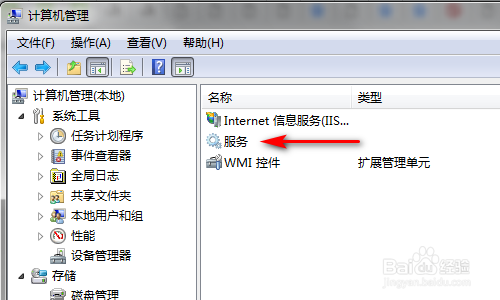
4、在列表中找到:World Wide Web Publishing Service

5、右键World Wide Web Publishing Service,选择:属性

6、将其启动类型,修改为手动,确定即可

1、右键计算机,选择:管理

2、双击打开服务和应用程序
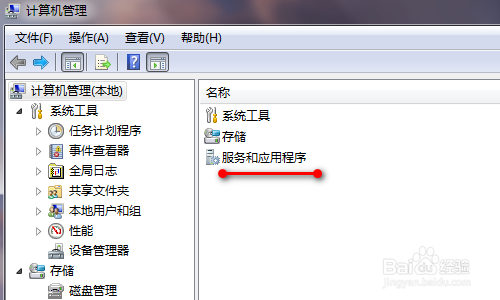
3、双击打开服务管理
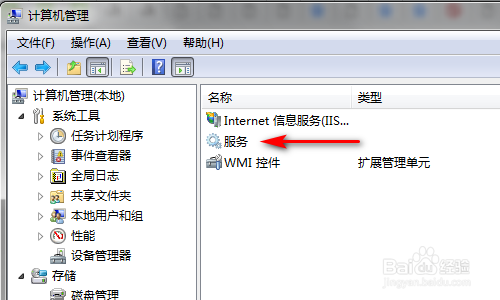
4、在列表中找到:World Wide Web Publishing Service

5、右键World Wide Web Publishing Service,选择:属性

6、将其启动类型,修改为手动,确定即可
