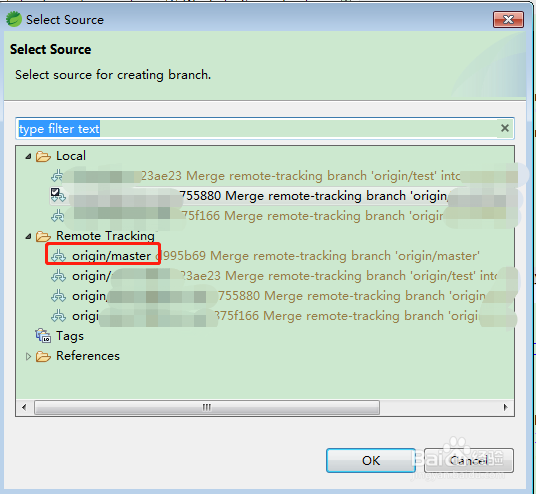如何通过Spring Tool Suite新增获取一个工程代码git的其他远程分支
项目右键,选皈其拄攥Team -> Tetch from origin :
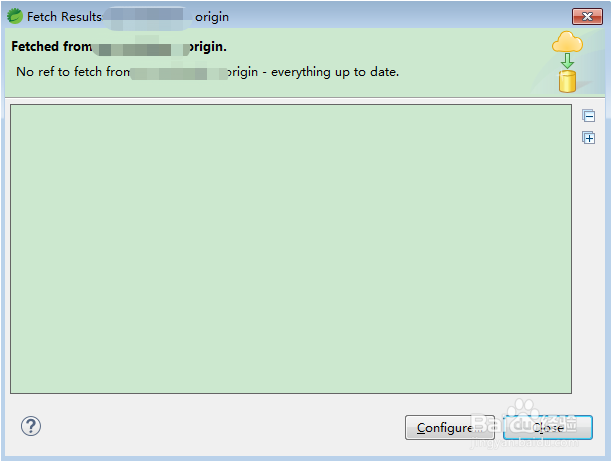
点击“Configure”:
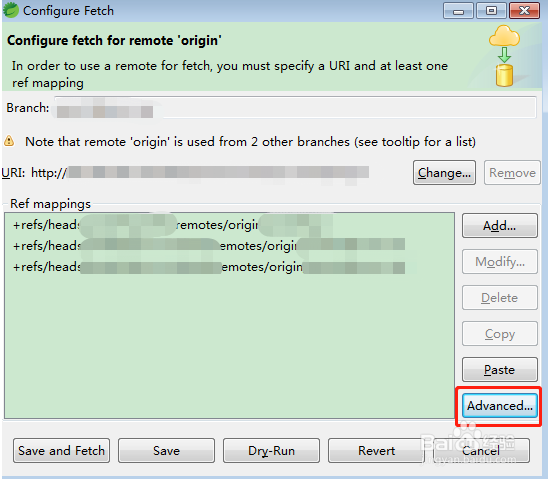
点击“Advanced”:
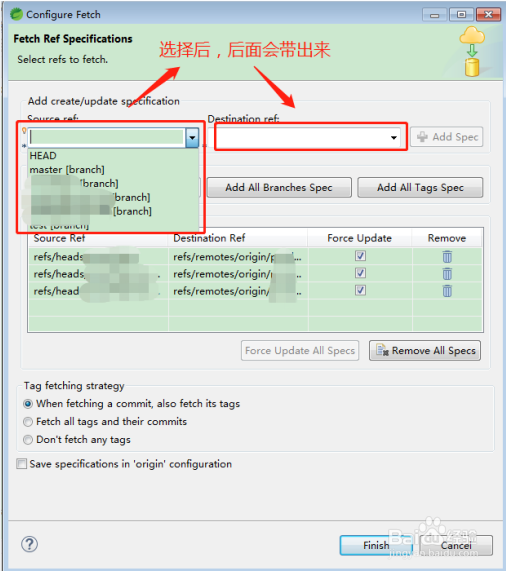
在“Source ref”下拉项,选择要获取的远程分支,选中后,后面的“Destination ref”信息会带出来:
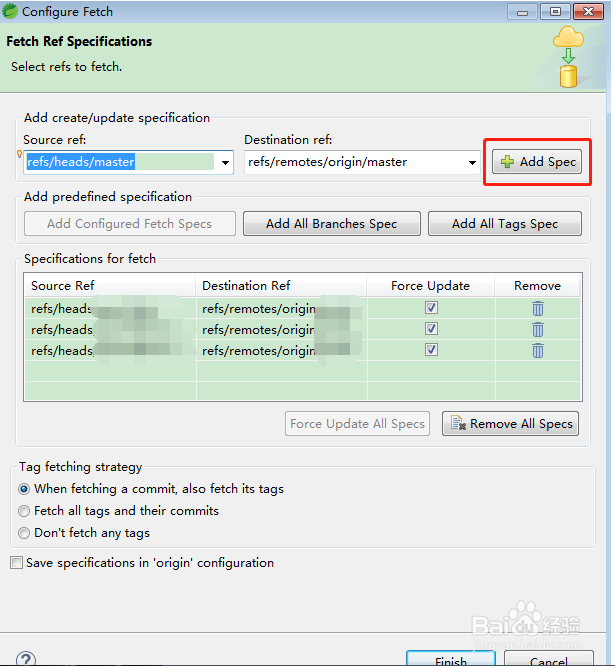
点击“Add Spec”,下面列表内会新增一条:
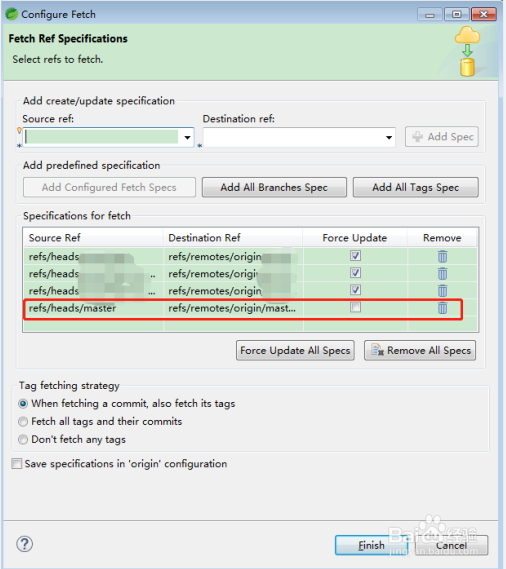
点击“Finish”,Configure Fetch窗口中列表会新增一条:
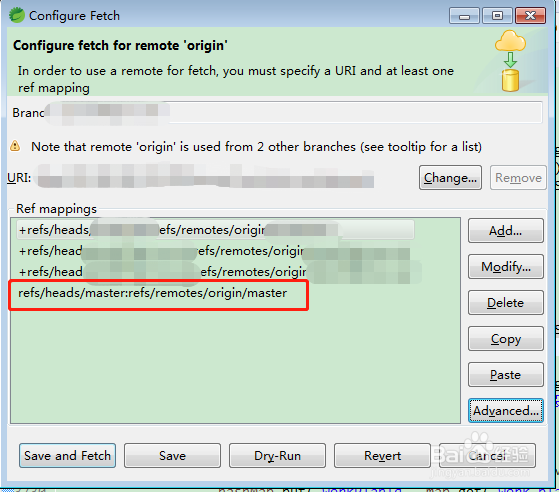
点击“Save and Fetch”或“Save”即可。Select Source窗口中便会在远程分支中显示了: