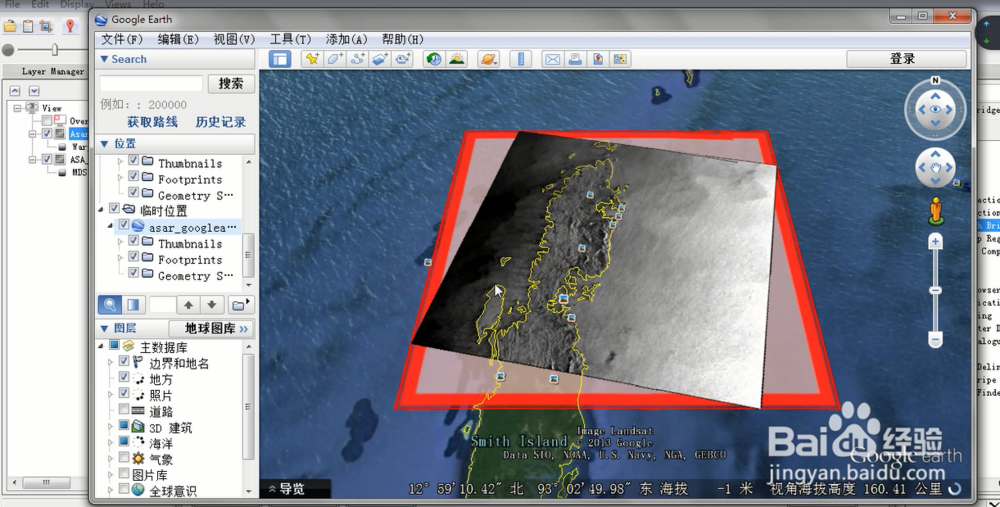在ENVI中怎样将影像加载到Google Earth上显示
1、打开ENVI并添加数据
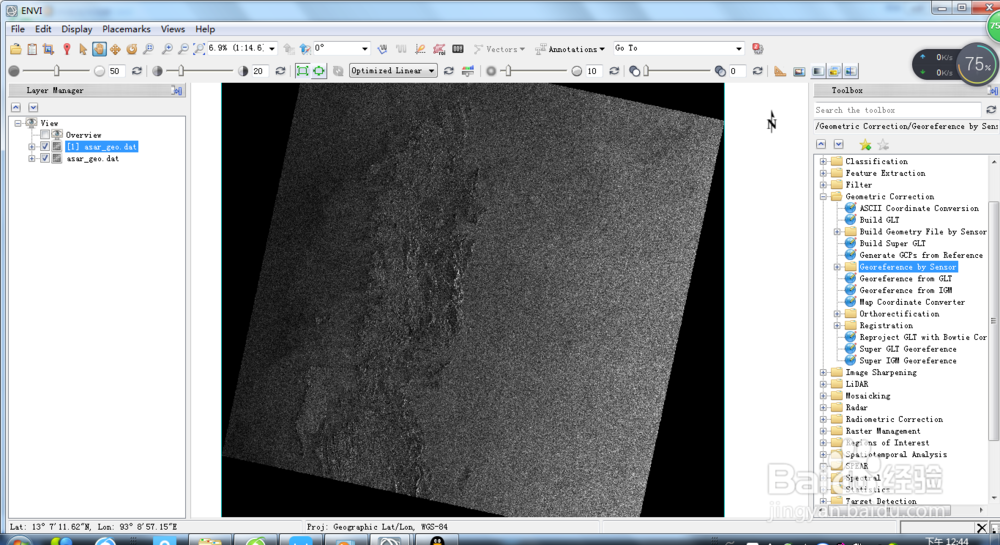
2、在右边Toolbox中,进行SPEAR/spear google earth bridge

3、双击,这样就可以利用流程化的结果叠加到Google Earth,即在弹出的面板选中校正后的文件


4、点击Next

5、点击Next

6、点击Next,选择输出路径


7、点击Next
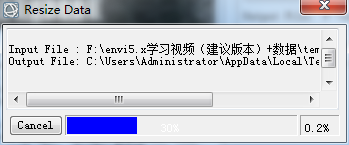
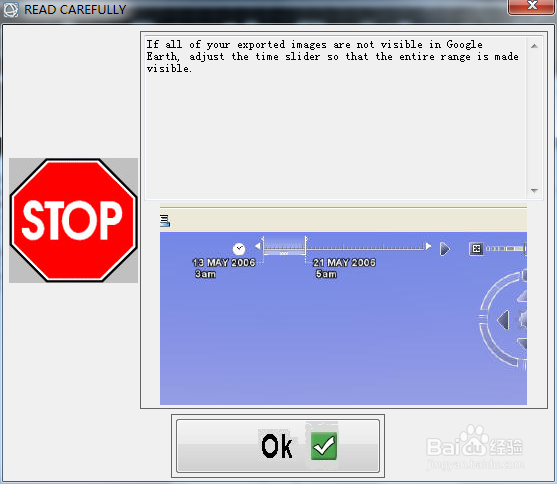
8、点击OK
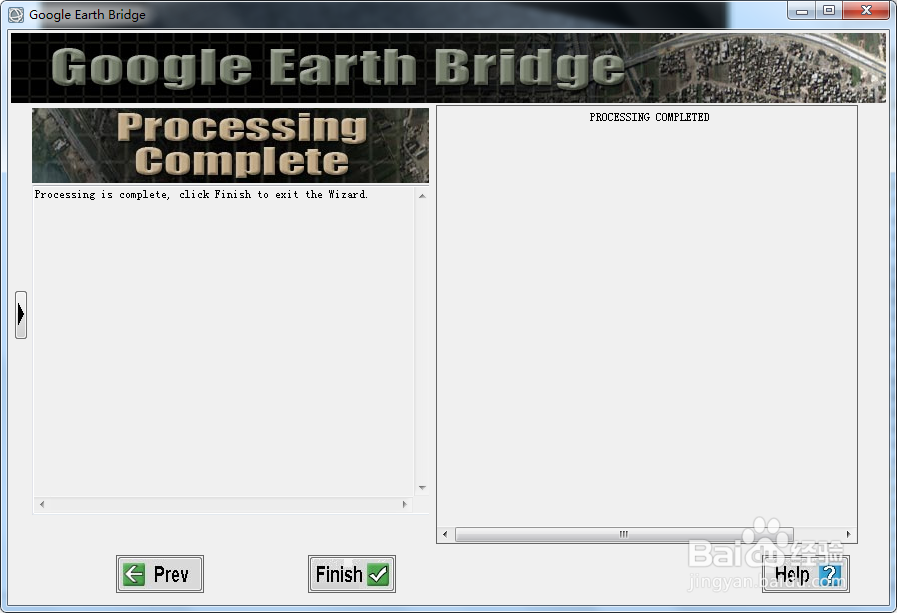
9、点击Finish
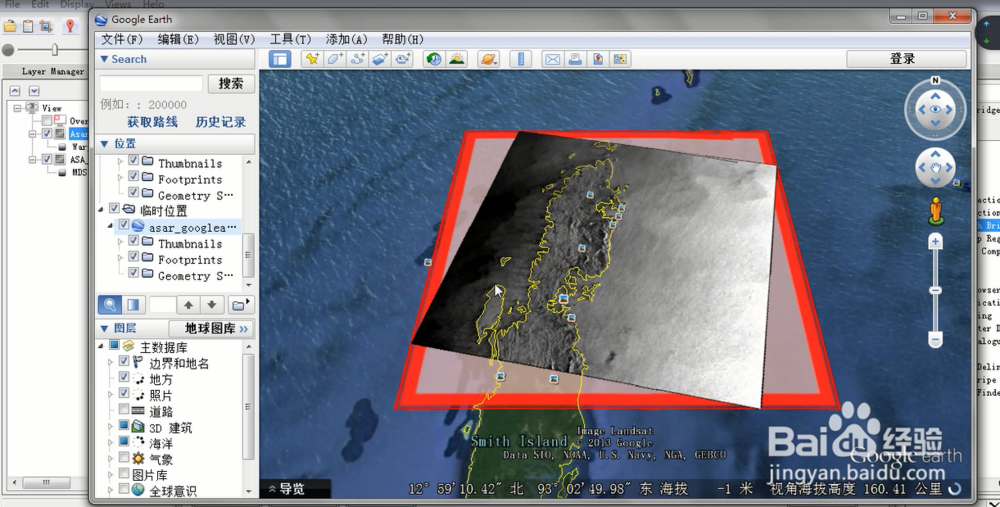
1、打开ENVI并添加数据
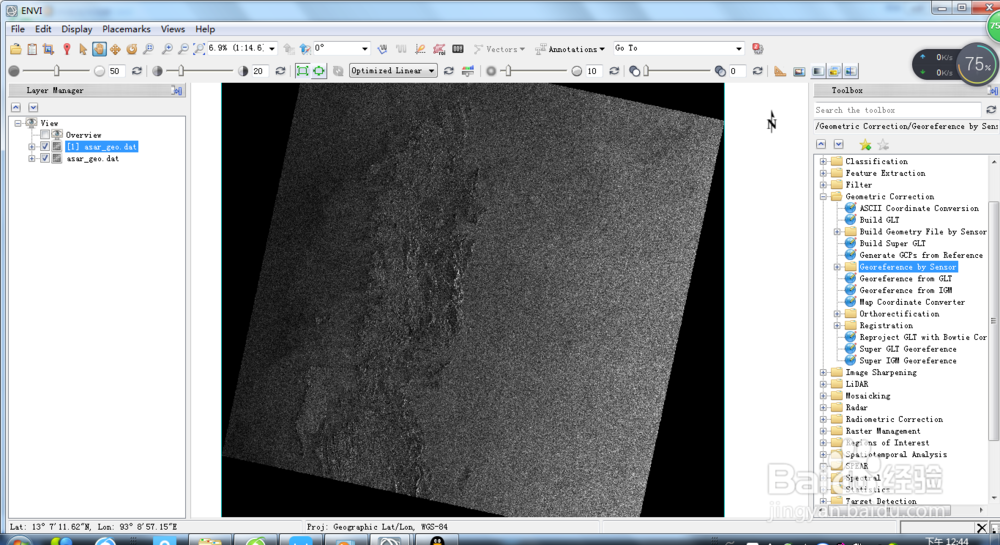
2、在右边Toolbox中,进行SPEAR/spear google earth bridge

3、双击,这样就可以利用流程化的结果叠加到Google Earth,即在弹出的面板选中校正后的文件


4、点击Next

5、点击Next

6、点击Next,选择输出路径


7、点击Next
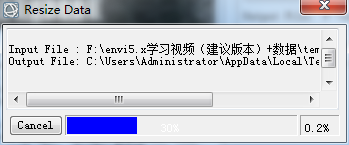
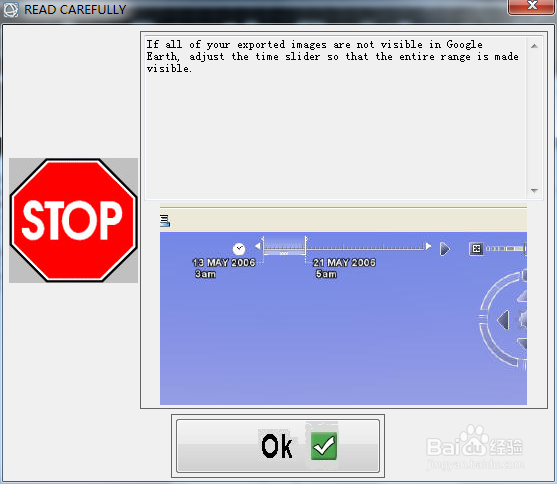
8、点击OK
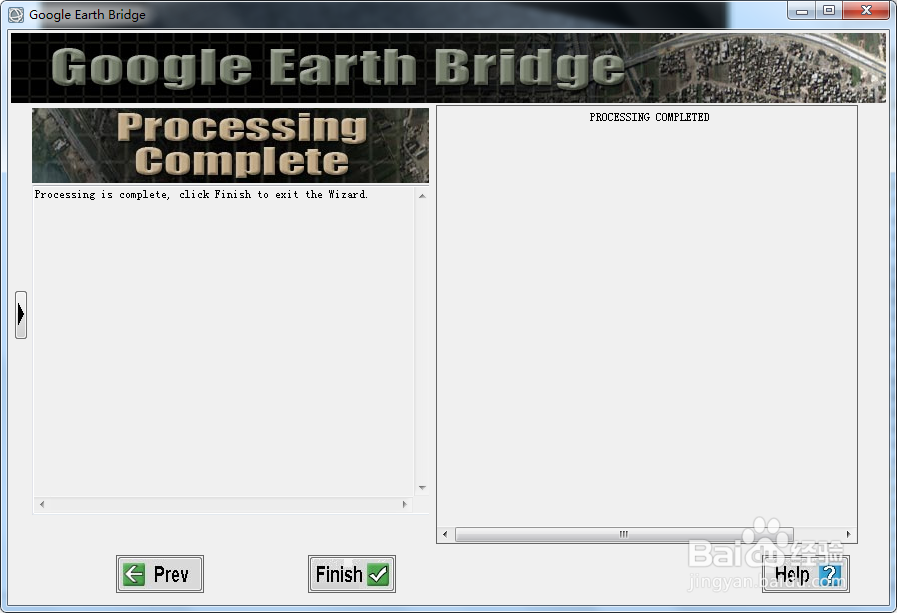
9、点击Finish